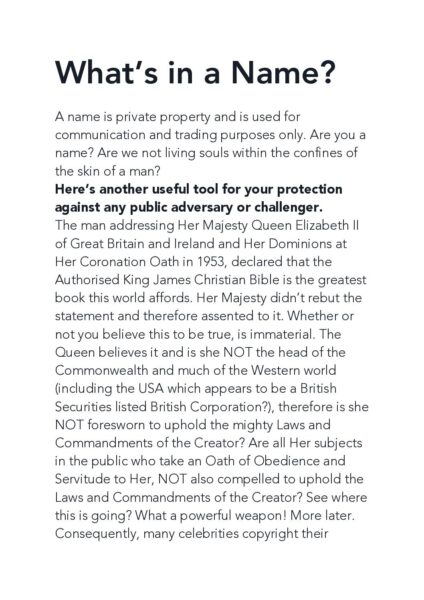-
Becoming an”employee” and signing “contract”
Wondering if there’s been discussion regarding becoming an employee under the strawman and how to sign a “contract” (employee agreement, at least). I’ve got no choice, I’d rather not, but am desperate for the cash.
Do we sign (electronically) using the – By: (STRAWMAN) All rights reserved
Or is it something I’ll need to deal with after fact, via a tax return? I’ve been working only privately the past three years.
Noticing a huge load of companies using electronic “contracts” nowadays, probably to bypass real people reserving their living rights…