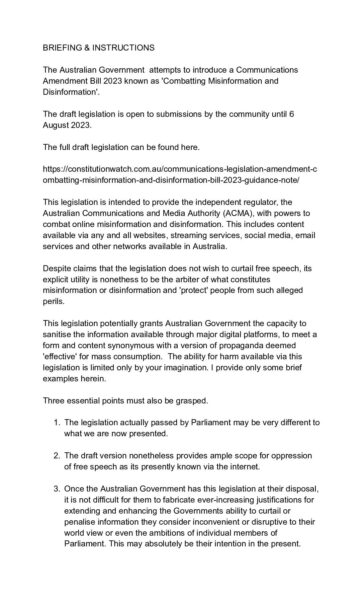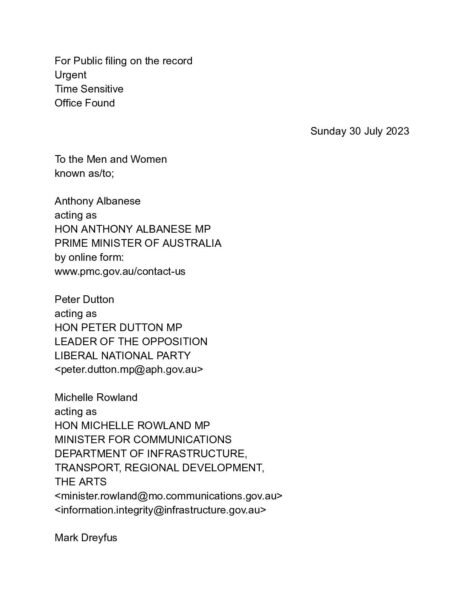-
Aus Gov. Censorship Bill
URGENT AND CRITICAL
The Aus Gov. intends to pass ‘misinformation and disinformation’ Bill applying to all online content. Including the contents of private members websites such as this one. Imagine never being able to learn of the hazards of mRNA vaccines these past years. Thats the future they intend, onlinr.e
Fortunately the draft is open to consultation for a short time longer. I have prepared a submission that forces Ministers to be personally liable for this legislation. Please action it immediately and share it through your networks! Let us know, here, that you’ve done so 🙂