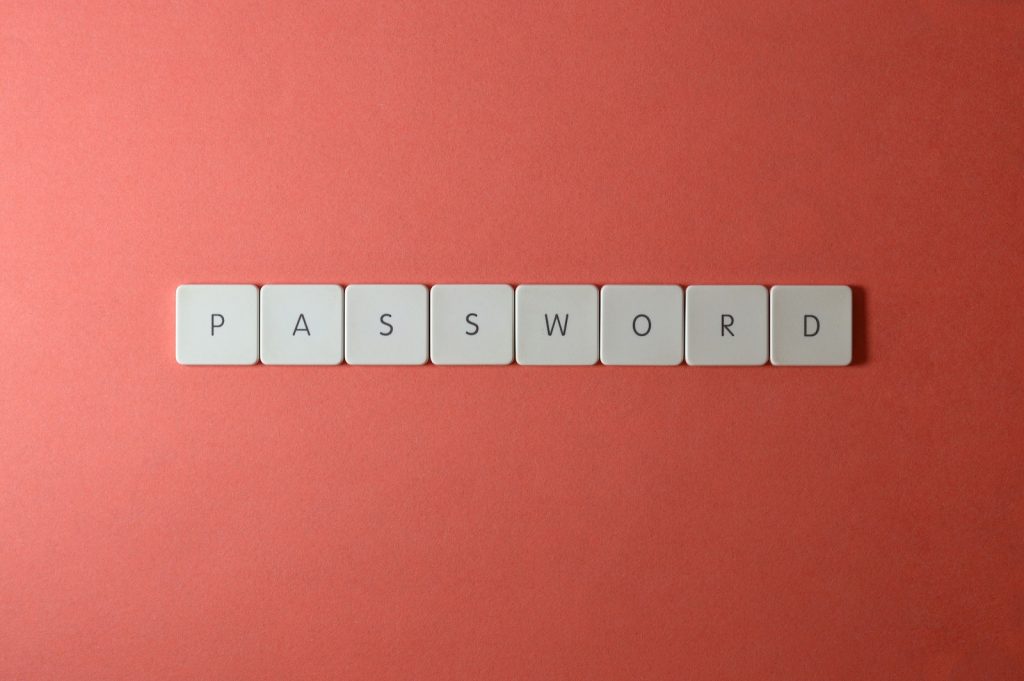
How to Reset your Password
Need to reset your password here at SolutionsEmpowerment.org? Follow this guide below…
- Go to the login page, and click Forgot Password
- Fill in your email address that you use at SolutionsEmpowerment.org. You’ll also need to pass a security test, please click “I am human” (even though we know you are a Man or Woman)
- Check your email account and click the link to Reset your Password. Please also check your Junk Email or SPAM folder in case it was incorrectly received by your provider.
- Create a new password. The system can generate you a secure password, or you can enter in a memorable secure password. You will need to re-enter the password a second time to confirm.
- Tap Save
- Login with your new password at SolutionsEmpowerment.org






Responses