
How to attend a ‘live’ Webinar or Q&A Session
We’ve changed the way members can connect to our regular webinars and Q&A sessions.
Firstly, we’ve split the the webinar presentation from the general Q&A. There will still be Q&A at the end of each webinar, although the questions must be related only to the presentation subject matter. You don’t need to attend the whole webinar to get your generic question answered – go straight to the new general Q&A sessions where you can ask any question on any topic, and listen to other peoples questions.
Here’s a quick guide on how to attend Webinars and General Q&A Sessions…
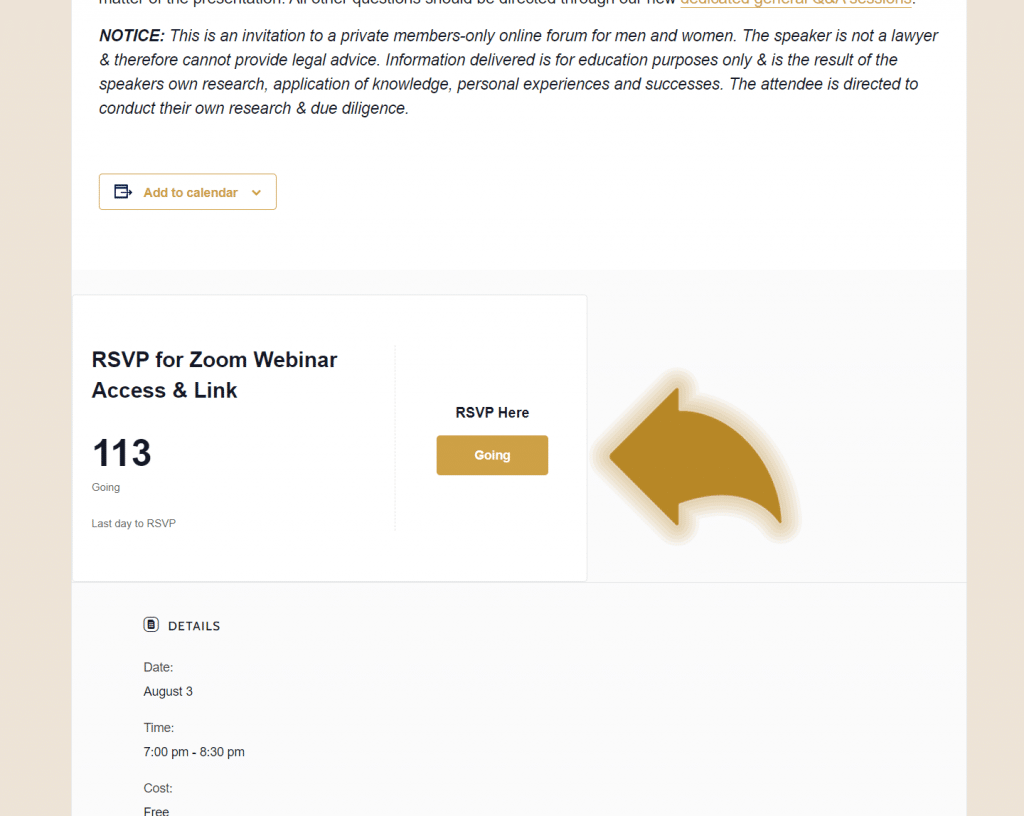
Scroll & tap the gold RSVP ‘Going’ button
Your name & email address should auto-populate, if not please fill and then tap Finish gold button. You will receive your individual Zoom access link via email. Your email address should match your email address in your SE members account.

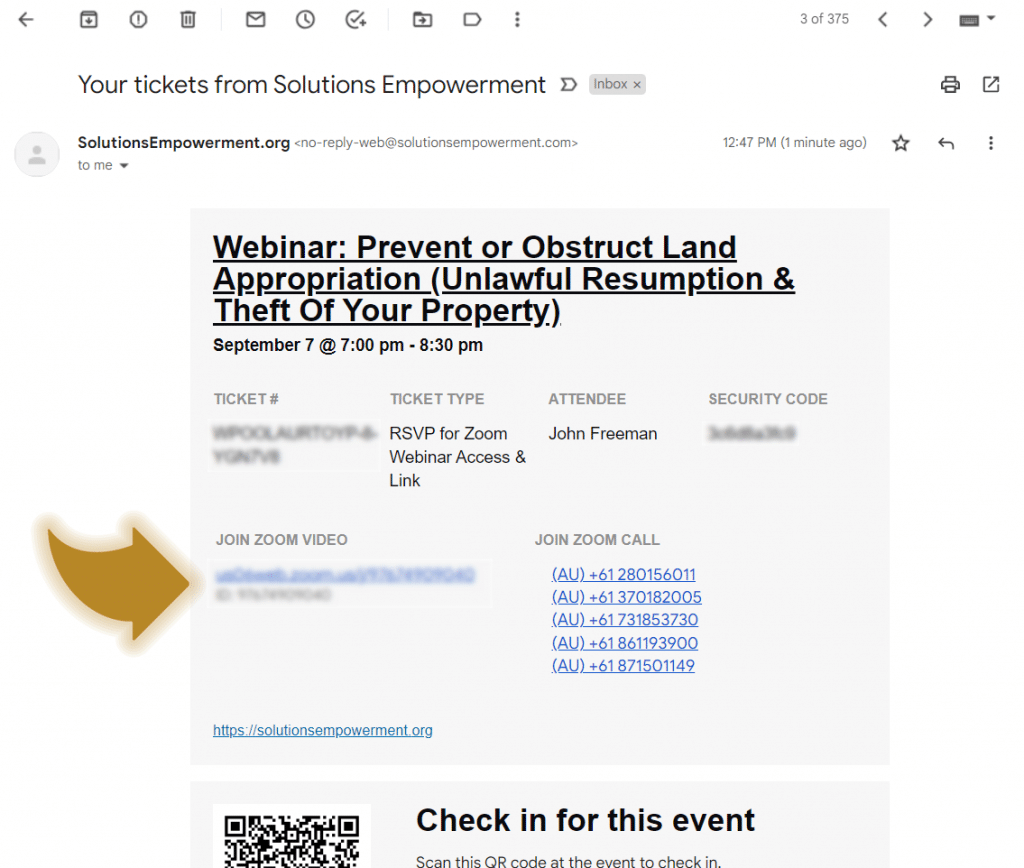
Click the link in the email under title “Join Zoom Video”. Please DO NOT copy and paste the link somewhere else, because the link contains an individual password for the event. The link should be be clicked or tapped only.
Alternatively, go back to the webinar page where you did the RSVP, and refresh, you’ll see the access details there also.
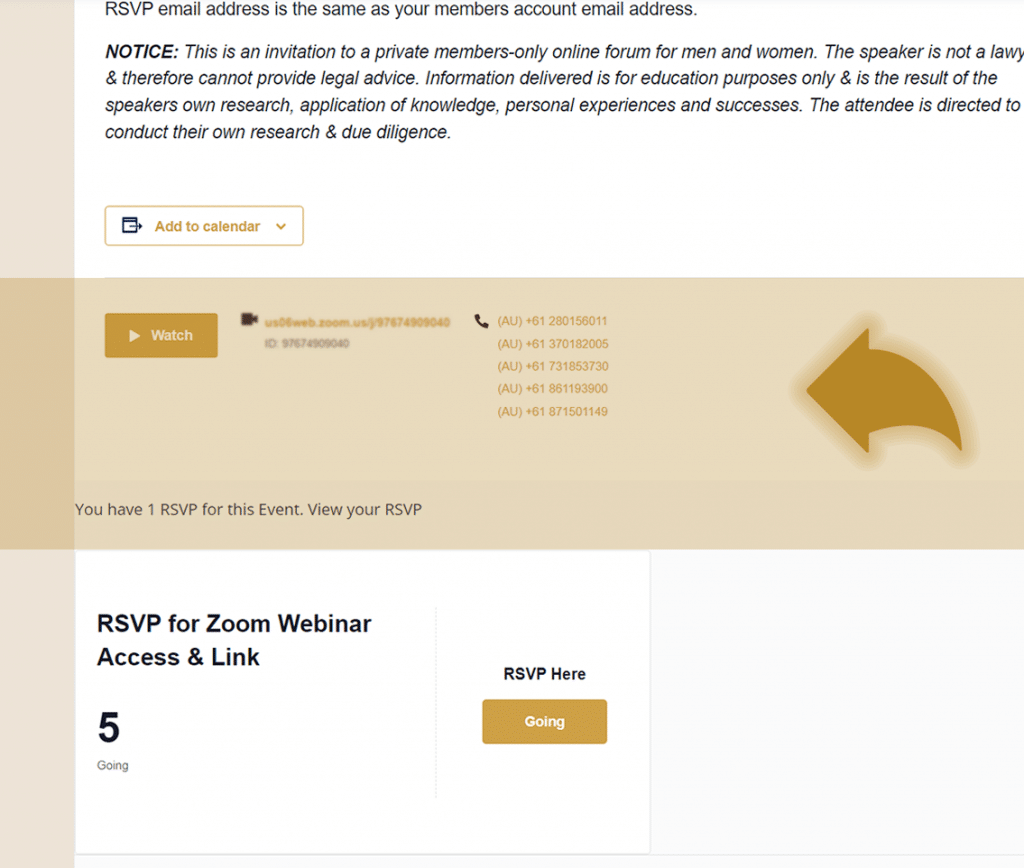
The Zoom link will take you to the Zoom app landing page. From here, it may automatically open the Zoom app on your device, or you’ll need to confirm opening the Zoom app on your device, or you can download the Zoom app (and connect to the meeting link again).
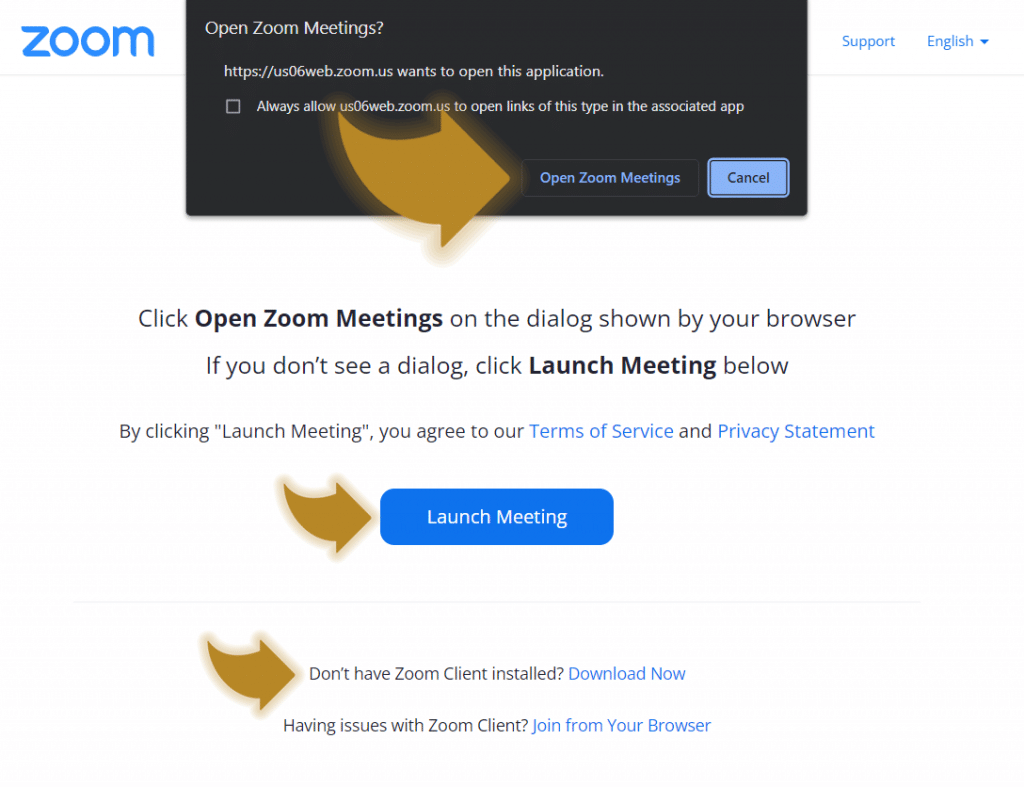
Enter in Zoom your same members email address, and any username.
That’s it, you should be in! Enjoy your webinar / Q&A session with SE.
Having issues? Please take a screenshot of the part where you’re getting stuck, and submit an inquiry on the contact page so our tech team can assist you wherever possible. We recommend you trying this procedure out fully BEFORE the time of the event and not minutes before, in case of any unforeseen technical issues.
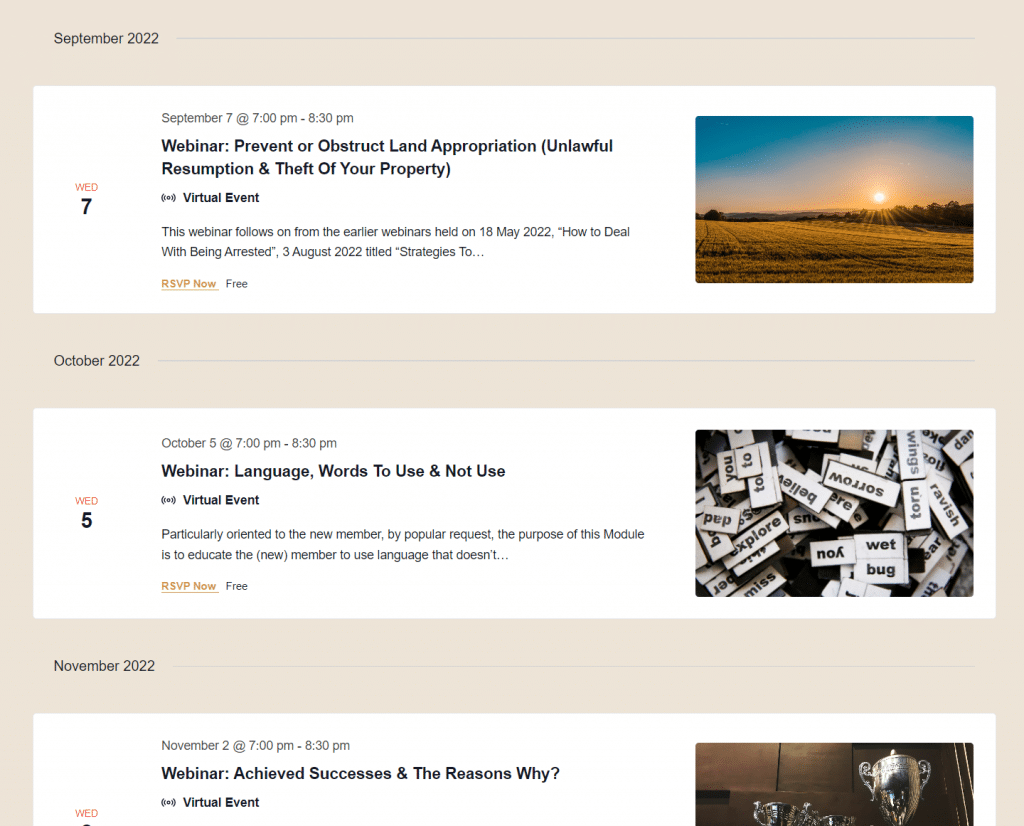


Responses